Secure file transfer protocols are always needed within any network and while scp works, it’s usually slow due to the way it was designed.
SFTP can be enabled on any Linux Server that has the openssh-server installed (that’s basically any Linux Distro as most of them comes with the OpenSSH library preinstalled).
To Check if the service is available and running, use the command:
systemctl status sshdIf for any reason it was not installed, you can install it using:
yum install openssh-serverKeep in mind that SFTP just like scp runs on TCP/22.
For SFTP, you wouldn’t normally want more than SFTP access to the users using the SFTP service (no shell access); for that you would need to create a separate group for the SFTP users and add the related users to that group.
groupadd sftpusers
useradd -g sftpusers -s /sbin/nologin sftpuserWe will also need a separate folder structure for SFTP where the main folder owned by root (more on this later) and a subfolder is accessible by the sftpusers group.
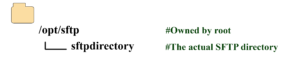
mkdir -p /opt/sftp/
chown -R root:root /opt/sftp
mkdir -p /opt/sftp/sftpdirectory/
chown -R root:sftpusers /opt/sftp/sftpdirectoryAssigning the right permissions to the sftpdirectory folder:
chmod 770 /opt/sftp/sftpdirectory/Our final step is to modify the content of /etc/sshd/sshd_config to achieve our goal, this is done by adding the following lines at the end of the file.
Match group sftpusers
ChrootDirectory /opt/sftp
ForceCommand internal-sftp -d /sftpdirectory
PasswordAuthentication yes
PermitTunnel no
AllowAgentForwarding no
AllowTcpForwarding no
X11Forwarding noNow, please note that we are using the ChrootDirectory which is why we gave root the ownership of /opt/sftp
and on the next line we added -d /sftpdirectory this will automatically move the working SFTP directory to /sftpdirectory where our users have the appropriate permissions assigned to them (without this addition, they will have to manually change the directory to the /sftpdirectory, which is not a pleasant experience)
We can test if the service is running as expected by running:
[root@localhost /]# sftp sftpuser@localhost
sftpuser@localhost's password:
Connected to localhost.
sftp> pwd
Remote working directory: /sftpdirectory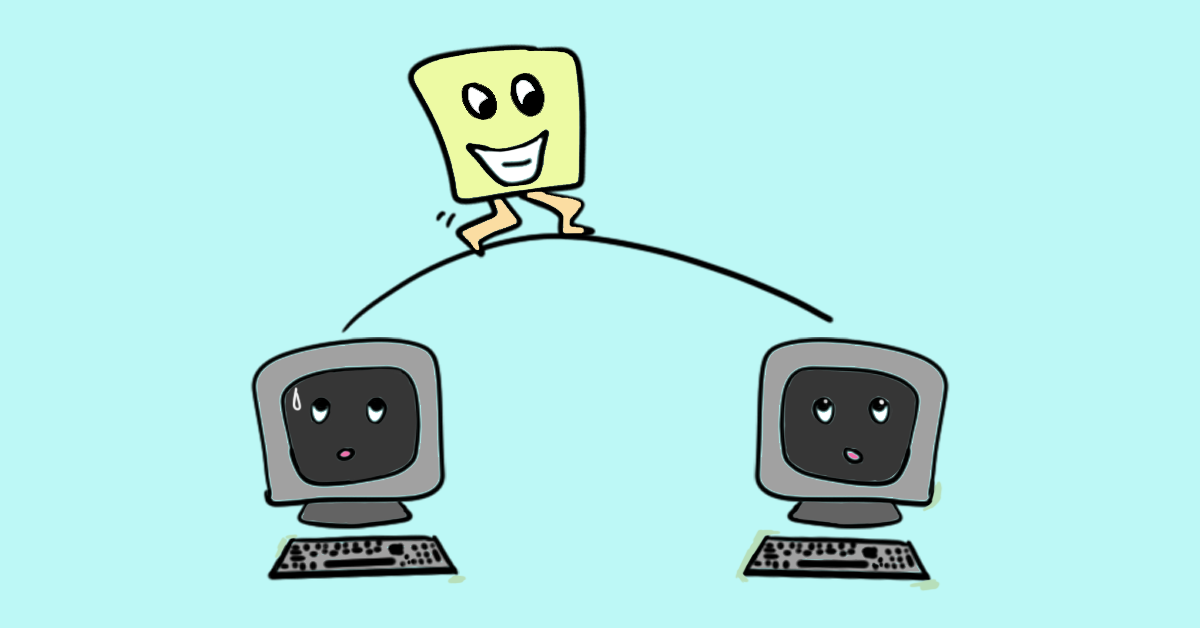
Great article!